Syspeace WordPress Reporter – protect your site from brute force attacks
How it works
Syspeace WordPress Reporter collect relevant login data from your WordPress pages login functionality. The collected data is sent to the Syspeace Web Detector which provides Syspeace with login attempt information. This means that you need to have the Web Detector installed in Syspeace for it to work.
- The server running WordPress must have Syspeace installed, so your WordPress-installation needs to run om a Windows Server.
- You will be required to install a Web Detector Reporter in Syspeace.
- The Detectors and addons are free and there are also other detectors provided for you to use in conjunction with web application logins.
To prevent other websites running on the same server from sending login reports a reporting token is used. A reporting token is a password-like feature that is set in Syspeace settings. Its value needs to correspond with the reporting token sent by the Web Detector Reporter. Unless they match, the login report is ignored in Syspeace.
How to install
- Download the SyspeaceDetectorSDK-v1 and unzip.
- Put the file: php in wp-content/plugins/
The file is in SyspeaceDetectorSDK-v1Web Detector ReportersPHP - Go the WordPress Admin Panel. Select the Plugin tab.
- Selecting the Syspeace WordPress Reporter plugin. Click Activate.
- Go to the Syspeace Reporter Settings tab that has been added to your admin panel.
- Set Reporting Token to the Reporting Token set in Syspeace’s settings.
- Set Website to the name of the website.
- Click
Once you have implemented the plugin on your website, we suggest that you test it by making both failed and successful login attempts.
You can verify if the login attempts are recorded by checking the Syspeace Access Log under Settings Access Log in Syspeace.
Additional free brute force plugins by Syspeace
In the .zip file there are also other plugins and documentation on how to write your own Syspeace Detectors and our goal is to release more detectors as they are written by us or by our Syspeace users around the world.








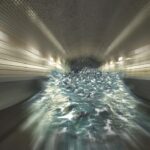
Leave a Reply
Want to join the discussion?Feel free to contribute!