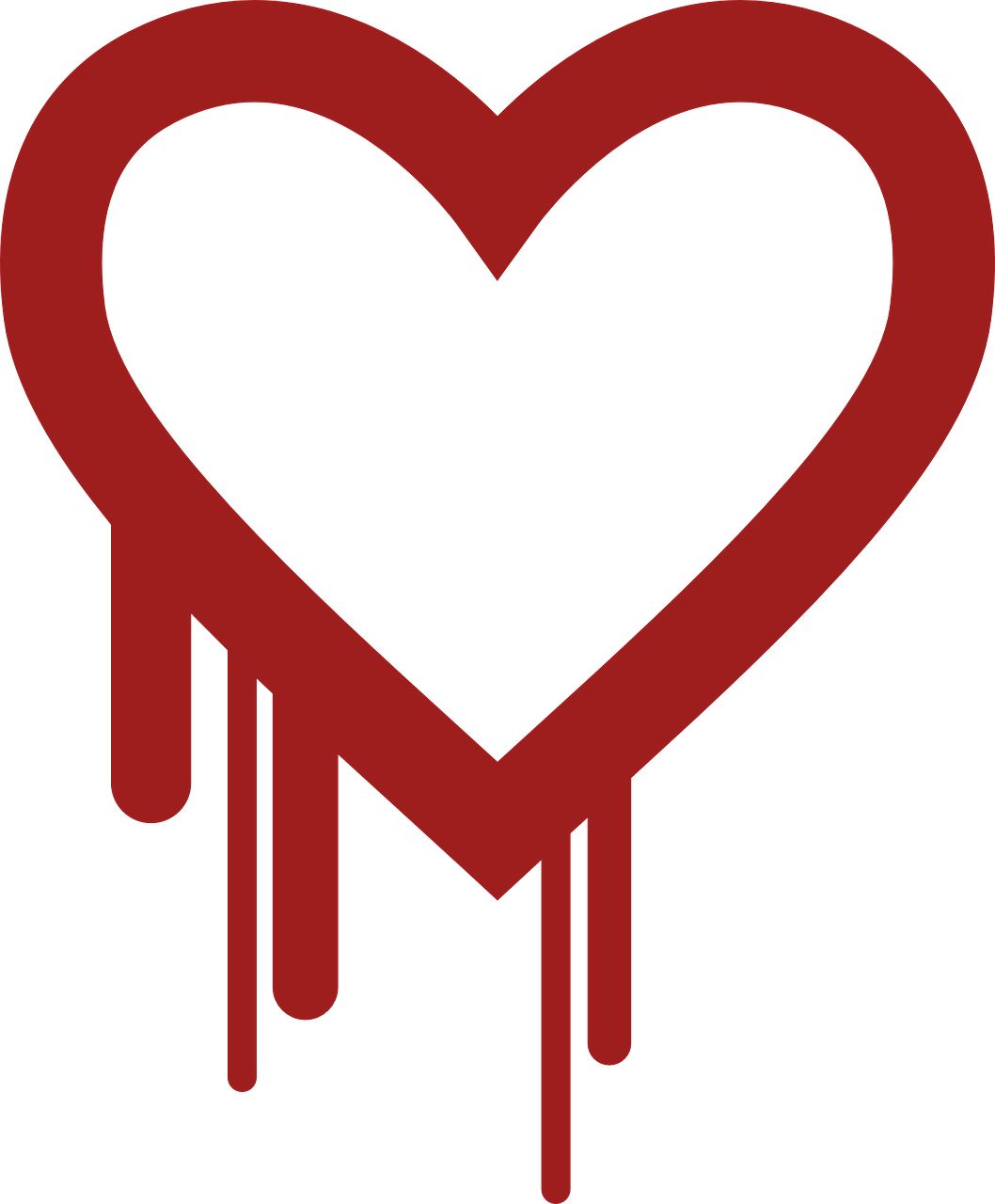Syspeace not starting due to database too large
Update: This problem is fixed as of Syspeace 2.7.0. Please upgrade to the newest version of Syspeace instead of employing the workaround detailed below.
With the current version of Syspeace the error where the Syspeace GUI can’t be started and Syspeace crashes is due to its database sometimes growing too large.
When the database called SCDB1.sdf (located in the Syspeace installation directory) grows above its built in limit of 4 GB, Syspeace stops working and the GUI can’t be started, nor does Syspeace block any new brute force attacks.
This is due to a limitations of database growth. It is also the way Syspeace stores entries within the database in the current version.
Solution / Workaround
The easiest way to work around this limitation is to stop the Syspeace service. Then simply delete the database and set up your rules and settings again. This will mean setting up your whitelists, entering license number, rules and so on.
Preparing for this scenario
Prepare by simply export all of the Syspeace settings using the Syspeace GUI (Export settings/ and click the “Check all” in the top right). Keep the DefaultSettings.syspeaceSettings in the Syspeace installation folder. Remember to do this every time you apply changes to your settings.
This will speed up the workaround / fix. That is from the aspect that you only need to stop the Syspeace service, delete the database and then restart Syspeace. Thus having it automatically import all of your settings.
There is also the advantage of being able to distribute the DefaultSettings.syspeaceSettings-file to other servers. That is in case you have multiple installations or you’re planning on expanding your Syspeace usage.
Simply install Syspeace on the next server, copy the DefaultSettings.syspeaceSettings to the installation directory and your configuration is set to the same parameters as the first one, including whitelists, license number, email settings and so on.